How to publish C# application
This article describes a simple way to publish your C# application. Once the development and
testing of application are done, it is necessary to create files that installs your application on
the target computer.
In Visual Studio 2010 Solution Explorer window, right click on Project File (.csproj) and choose
Properties.
Choose the icon of the application in the Tab Application:
Then, in Publish Tab choose the Publish folder location and the Prerequisites of the
application installation (installation requirements such .Net framework) and choose the option
Download prerequisites from the same location as my application. after that click Publish now:
When operation is finished, the Publish folder is opened. Now you can install your application
by clicking on Setup file.
testing of application are done, it is necessary to create files that installs your application on
the target computer.
In Visual Studio 2010 Solution Explorer window, right click on Project File (.csproj) and choose
Properties.
Choose the icon of the application in the Tab Application:
Then, in Publish Tab choose the Publish folder location and the Prerequisites of the
application installation (installation requirements such .Net framework) and choose the option
Download prerequisites from the same location as my application. after that click Publish now:
When operation is finished, the Publish folder is opened. Now you can install your application
by clicking on Setup file.
How to publish C# application
 Reviewed by Bloggeur DZ
on
23:35
Rating:
Reviewed by Bloggeur DZ
on
23:35
Rating:
 Reviewed by Bloggeur DZ
on
23:35
Rating:
Reviewed by Bloggeur DZ
on
23:35
Rating:

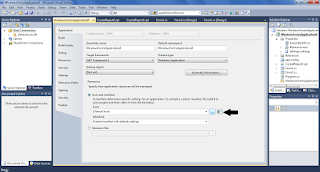







Good explanation...
RépondreSupprimer