Introduction in Entity Framework with C#
What is Entity Framework:
Entity Framework is an Object Relational Mapping (ORM) tool proposed by Microsoft that generates a Data Access layer from a database automatically. It retrieves and manipulates data as strongly typed objects.Example of using Entity Framework:
This example explains how to create an ADO.NET Entity Data Model, we will develop C# Windows Forms Application using Visual Studio 2010. First, let's create the Entity Data Model:In Add new item window choose ADO.NET Data Entity Model and rename it to EmployeeModel.
Then choose Generate from database:
Select the DataTable and the Stored Procedure:
This is the Data Entity Model created:
Using Stored Procedure in Entity Framework:
To use Stored Procedure in Entity Framework we have to add it in the Entity Data Model Then generate a method to use it. The example below explains how to use SelectStoredProcedure to display list of employees in Employee DataTable in Datagridview:- Right click on the Entity Data model and choose Model Browser.
- In Model Browser Right click on the SelectStoredProcedure and click Add Function Import.
- In 'Returns a collection of' select Entities and choose Employee from the Drop-Down menu
- In DisplayButton click event add this code:
private void DisplayButton_Click(object sender, EventArgs e)
{
Database1Entities db=new Database1Entities();
List<Employee> emp = db.SelectStoredProcedure().ToList();
dataGridView1.DataSource = emp;
}
Database1Entities is the ObjectContext class generated from our database named Database1.
Reference:
Entity-Framework-Tutorial-for-Beginners - codeproject
Introduction in Entity Framework with C#
 Reviewed by Bloggeur DZ
on
03:46
Rating:
Reviewed by Bloggeur DZ
on
03:46
Rating:
 Reviewed by Bloggeur DZ
on
03:46
Rating:
Reviewed by Bloggeur DZ
on
03:46
Rating:

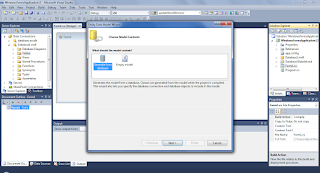
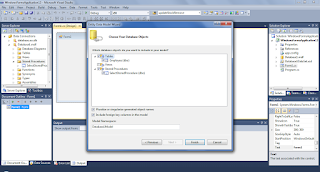

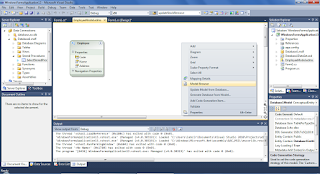
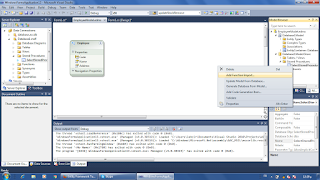
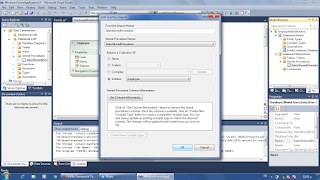




Aucun commentaire: