SELECT, INSERT, UPDATE, DELETE using LINQ to SQL in C#
This article offers a simple example of the use of LINQ TO SQL within Windows Forms in C# and how to perform Select, Insert, Update, and Delete operations on a Datatable.
This example is developed in Visual Studio 2010. First we add a DatagridView and we declare the ConnectionString
Then we add a LINQ to SQL classe to our project:
And drag and drop the DataTable (Employee) from Server Explorer to the LINQ to SQL classe.
Now we perform LINQ to SQL statements:
Follow this video to understand more:
This example is developed in Visual Studio 2010. First we add a DatagridView and we declare the ConnectionString
SqlConnection con = new SqlConnection(WindowsFormsApplication12.Properties.Settings.Default.Database1ConnectionString);
Then we add a LINQ to SQL classe to our project:
And drag and drop the DataTable (Employee) from Server Explorer to the LINQ to SQL classe.
Now we perform LINQ to SQL statements:
1. SELECT statement:
In Form Load event we add this code to display DataTable data:private void Form1_Load(object sender, EventArgs e)
{
DataClasses1DataContext dc = new DataClasses1DataContext(con);
var selectQuery =
from a in dc.GetTable<Employee>()
select a;
dataGridView1.DataSource = selectQuery;
}
2. INSERT statement:
In Insert button click event we add this code:private void InsertButton_Click(object sender, EventArgs e)
{
//create the new employee
DataClasses1DataContext dc = new DataClasses1DataContext(con);
Employee NewEmp = new Employee();
NewEmp.Code = "2";
NewEmp.Name = "bbb";
NewEmp.Address = "bbb";
//add the new employee to database
dc.Employees.InsertOnSubmit(NewEmp);
//save changes to database
dc.SubmitChanges();
//rebind datagridview to display the new employee
var selectQuery =
from a in dc.GetTable<Employee>()
select a;
dataGridView1.DataSource = selectQuery;
}
3. UPDATE statement:
Put this code in UpdateButton click event to perform updating database record:private void UpdateButton_Click(object sender, EventArgs e)
{
DataClasses1DataContext dc = new DataClasses1DataContext(con);
//get employee to update
Employee employee = dc.Employees.FirstOrDefault(emp => emp.Code.Equals("1"));
//update employee
employee.Name = "cccc";
employee.Address = "cccc";
//Save changes to Database.
dc.SubmitChanges();
//rebind datagridview to display the new employee
var selectQuery =
from a in dc.GetTable<Employee>()
select a;
dataGridView1.DataSource = selectQuery;
}
4. DELETE statement:
Add this code to DeleteButton click event:private void DeleteButton_Click(object sender, EventArgs e)
{
DataClasses1DataContext dc = new DataClasses1DataContext(con);
//get the employee to delete
Employee DeleteEmployee = dc.Employees.FirstOrDefault(emp => emp.Code.Equals("1"));
//delete the employee
dc.Employees.DeleteOnSubmit(DeleteEmployee);
//save changes to database
dc.SubmitChanges();
//rebind datagridview to display the new employee
var selectQuery =
from a in dc.GetTable<Employee>()
select a;
dataGridView1.DataSource = selectQuery;
}
Follow this video to understand more:
SELECT, INSERT, UPDATE, DELETE using LINQ to SQL in C#
 Reviewed by Bloggeur DZ
on
02:46
Rating:
Reviewed by Bloggeur DZ
on
02:46
Rating:
 Reviewed by Bloggeur DZ
on
02:46
Rating:
Reviewed by Bloggeur DZ
on
02:46
Rating:
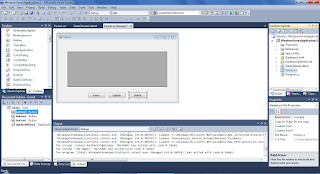

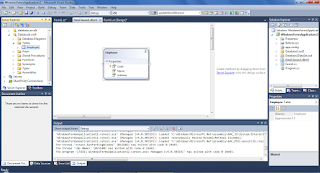




Aucun commentaire: