.NET Framework versions
In this article we will clarify the different components of .NET Framework. Often, there is a confusion between .NET versions, Visual Studio, Common Language Runtime (CLR), and C#.
The following table summarize the above explanations:
.NET Framework:
The framework includes the runtime, the libraries, and the compilers.- Version 1.0 - released in 2002
- Version 1.1 - released in 2003
- Version 2.0 - released in 2005
- Version 3.0 - released in 2006
- Version 3.5 - released in 2007
- Version 4.0 - released in 2010
- Version 4.5 - released in 2012
- Version 4.6 - released in 2015
Visual Studio:
Visual Studio is the IDE (Integrated Development Environment) of Microsoft.- Version 2002 - released in 2002
- Version 2003 - released in 2003
- Version 2005 - released in 2005
- Version 2008 - released in 2007
- Version 2010 - released in 2010
- Version 2012 - released in 2012
- Version 2015 - released in 2015
Common Language Runtime (CLR):
The CLR is the runtime environment , it is the Microsoft implementation of Common Language Infrastructure (CLI).- Version 1.0 - released in 2002 with the framework .NET 1.0
- Version 1.1 - released in 2003 with the framework .NET 1.1
- Version 2.0 - released in 2005 with the framework .NET 2.0 (service pack is published in 2008 with the version 3.0 of framework)
- Version 4.0 - released in 2010 with the framework .NET 4.0
C#:
C# is the programming language, its versions are independent from the .NET framework versions.- Version 1.0 - Compiler released in 2002 with the framework .NET 1.0
- Version 1.2 - Compiler released in 2003 with the framework .NET 1.1
- Version 2.0 - Compiler released in 2005 with the framework .NET 2.0
- Version 3.0 - Compiler released in 2007 with the framework .NET 3.5
- Version 4.0 - Compiler released in 2010 with the framework .NET 4.0
- Version 5.0 - Compiler released in 2012 with the framework .NET 4.5
- Version 6.0 - Compiler released in 2015 with the framework .NET 4.6
The following table summarize the above explanations:
How to determine which .NET version is installed:
We will determine which .NET version is installed by viewing the registry:.NET Framework 1 - 4:
1. On the Start menu, choose Run.
2. In the Open box, enter regedit.exe.You must have administrative credentials to run regedit.exe.
3. In the Registry Editor, open the following subkey:
HKEY_LOCAL_MACHINE\SOFTWARE\Microsoft\NET Framework Setup\NDP
The installed versions are listed under the NDP subkey.The version number is stored in the Version entry.For the .NET Framework 4 the Version entry is under the Client or Full subkey (under NDP), or under both subkeys.
HKEY_LOCAL_MACHINE\SOFTWARE\Microsoft\NET Framework Setup\NDP\v4\Full
HKEY_LOCAL_MACHINE\SOFTWARE\Microsoft\NET Framework Setup\NDP
The installed versions are listed under the NDP subkey.The version number is stored in the Version entry.For the .NET Framework 4 the Version entry is under the Client or Full subkey (under NDP), or under both subkeys.
.NET Framework 4.5 and later:
1. On the Start menu, choose Run.
2. In the Open box, enter regedit.exe.You must have administrative credentials to run regedit.exe.
3. In the Registry Editor, open the following subkey:HKEY_LOCAL_MACHINE\SOFTWARE\Microsoft\NET Framework Setup\NDP\v4\Full
| 4.Check for a DWORD value named Release.The existence of the Release DWORD indicates that the .NET Framework 4.5 or newer has been installed on that computer. |
|---|
The value of the Release DWORD indicates which version of the .NET Framework is installed:References: |
|---|
.NET Framework versions
 Reviewed by Bloggeur DZ
on
10:06
Rating:
Reviewed by Bloggeur DZ
on
10:06
Rating:
 Reviewed by Bloggeur DZ
on
10:06
Rating:
Reviewed by Bloggeur DZ
on
10:06
Rating:
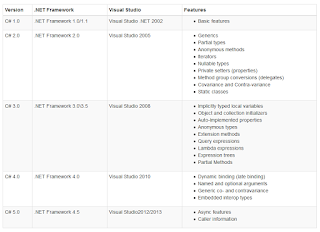
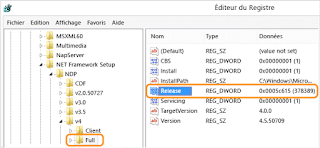
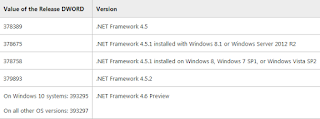




Aucun commentaire: